How to Install iTunes on Ubuntu Linux: If you are new to Linux and have been using iTunes for managing your iPod, iPhone, or iPad, you may find it frustrating that there is still no native support for iTunes on Linux.
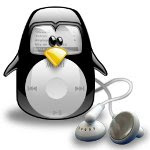 If you only have an iPod, you may try first any of the iTunes replacements that we have featured here. However, if iTunes is really a necessity and that you can't live without it, there is a simple way to install it on Linux.
If you only have an iPod, you may try first any of the iTunes replacements that we have featured here. However, if iTunes is really a necessity and that you can't live without it, there is a simple way to install it on Linux.
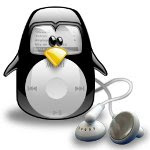 If you only have an iPod, you may try first any of the iTunes replacements that we have featured here. However, if iTunes is really a necessity and that you can't live without it, there is a simple way to install it on Linux.
If you only have an iPod, you may try first any of the iTunes replacements that we have featured here. However, if iTunes is really a necessity and that you can't live without it, there is a simple way to install it on Linux.We will once again use Wine, a compatibility layer for installing Windows application on Linux. To properly install Wine on Ubuntu Linux, you may refer to any of the following posts:
* How to Install Microsoft Office on Ubuntu Linux
* How to Install Adobe Photoshop on Ubuntu Linux
After installing Wine, make sure you have “ubuntu-restricted-extras” package installed so that iTunes can play MP3 and ACC files. You can quickly download and install it using this command:
$ sudo apt-get install ubuntu-restricted-extras
Next, download iTunes HERE. Take note, the 64-bit version of iTunes is not yet supported.
After you have completed downloading iTunes, navigate to your download folder and make it executable:
After you have completed downloading iTunes, navigate to your download folder and make it executable:
$ chmod +x iTunesSetup.exe
Now you can install iTunes using Wine by right-clicking on the iTunes installer, and then click the “Open With Wine Windows Program Loader” option. After it, the iTunes installation window should appear:
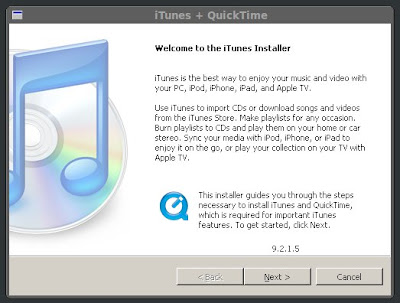
Install iTunes the way you install it on Windows. The installer may freeze a bit during installation but don't worry and just let it finish. Here is a screenshot of a successful installation of iTunes on Ubuntu Linux:
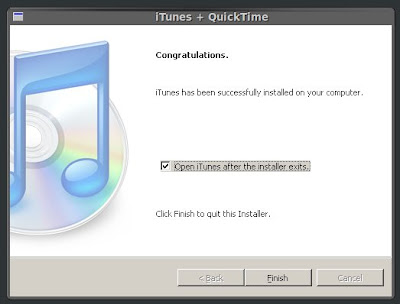
iTunes may also freeze or crash the first time you launch it. Perhaps the best way to solve this issue is to restart your system. After restarting, you can open iTunes once again by going to Applications --> Wine --> Programs --> iTunes.
Here is a screenshot of the mega-bloated iTunes running on my Ubuntu 10.04 desktop:
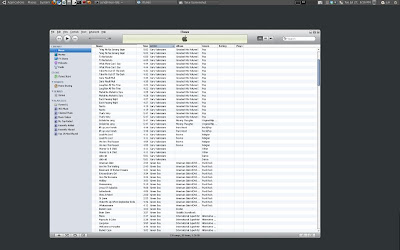
I'm quite surprise that iTunes is running rather well on Ubuntu Linux. Although not as fast as using it inside Windows, I would say that it is still very usable under Linux.
How about you? Have you tried installing iTunes on Linux?
How about you? Have you tried installing iTunes on Linux?

In my case its say error on a c rutine. bd thing for me, and every thing its right install,
ReplyDeletethank you for the post.
Install atunes, Banshee or anything else for that matter. At least you will get album art for free.
ReplyDeleteOne word, "why"?
ReplyDelete"After it, the iTunes installation window should appear"
ReplyDeleteAnd what if it doesn't? Are you using wine 1.2? This is the first I've heard of iTunes running on wine.
Well if you have an iphone to manage, then iTunes is required. There are lots of things that the iPhone cannot do over the cellular network, such as downloading and updates large apps and podcasts.
ReplyDeleteiTunes is listed as "garbage" on the winehq app database, so this is also the first time I hear of it running.
Thanks - install went better than expected and iTunes sorta works, but now I feel dirty.
ReplyDeleteBut why would you want iTunes on Ubuntu? iTunes has an annoying habit of deleting all the files from an iPod not synced with your PC, so if you reinstall you have to clear down your iPod and start again. Ubuntu's apps (and Kubuntu's) allow you to browse and add/remove and even export the files you put on an iPod.
ReplyDeleteUse a decent app, a decent music store, and stop making things more difficult for yourself than they have to be!
i installed itunes without any problem ... but still it doesn't know my ipodtouch ... :) maybe need more dll files :)
ReplyDeletejun,
ReplyDeletehave you really tested this??
make work with one i(anything)?
I just take music off of limewire and save on my ipod directly :_)
ReplyDelete@TGM, Linux fanboy, hating Apple. "Making it more difficult than need to be", what about firmware upgrades, ah! have you managed that with Banshee or other Linux app?
ReplyDeleteCome on then, have you??
None of the native Linux alternatives auto sync my playlists properly. Songbird did, but then it got broken.
ReplyDeleteUntil they do I'm sticking with iTunes. It really doesn't work in Wine, so I have to keep a Windows partition just for iTunes.
works!
ReplyDeletehowever I am experiencing graphics problems (with an old intel 855GM). It is a bit slow with sprites.
anyway, it is working nevertheless. thanks.
I don't understand how this works for everybody else! I installed the Wine program so I could download Windows based programs; I even tried doing it through the Ubuntu site where everything is supposed to work. I have not yet been able to successfully download ONE thing!! I don't understand!!
ReplyDeletehow do you uninstall?
ReplyDeleteThanks so much for the guide! I just successfully installed iTunes 10.1 on to Ubuntu 10.10 using Wine 1.2. The install did almost crash the system (I don't know why?) and everything went black (you can see black spots on the screenie).. but it overcame the issues and worked. As a new Ubuntu user (I only started using it yesterday in order to recover old laptops) I think that having programs I'm familiar with will be beneficial in my move from Windows to Ubuntu! Until I'm more comfortable with the system, I'll stick to iTunes (haha, i know..)
ReplyDeleteScreenie: http://img600.imageshack.us/img600/8125/screenshotbi.png
When I executed chmod +x iTunesSetup.exe, it said that it could'nt find the directory or file. has this been positively tested?
ReplyDeleteFor the person that successfully installed iTunes 10.1 on Ubuntu 10.10 - Can you log into iTunes store and buy?
ReplyDeleteI had iTunes 7.3 running through Crossover. I was able to connect to the iTunes store and search, but when I tried to log in or buy, I had a network error.
Any tips in this regard would be appreciated.
Cheers,
Steve
Use Foobnix : http://debian-bits-and-snips.blogspot.com/2010/11/foobnix-player.html
ReplyDeleteI made the installation on this way:
ReplyDeleteApplications > Ubuntu software center > Search> "Play on linux" then install...
Applications>Games> Play on linux, on install tab search on Multimedia look for iTunes and done.
Now im finding how to update it to 10
Since Ubuntu (read that as AND Linux) I have discovered many things I didn't think of with windows [blah bleck other nasty words as well(always hated Windows whatever version).
ReplyDeleteSo back to topic: Followed the instructions to the letter (I'm just that kind of gal) and found no problems on an HP6700. AppStore went right along with atempting a purchase. But when it comes to backing up my iTouch, it warned as usual about wiping out the songs and apps. I remember that there is a free transfer program for the Windows folks. If my theory is right, I should be able to transfer from pod to HD.
Thanks for telling about this! - Roberta Jean
I am having trouble with--
ReplyDeleteAfter you have completed downloading iTunes, navigate to your download folder and make it executable:
$ chmod +x iTunesSetup.exe
I have tried this a dozen different ways and its not working.
I have downloaded this and think it all installed however when i open it i get the little loading circle and then the whole screen goes black, but you can get it back by changing the workspace however it doesn't load. Any thoughts would be appreciated, to warn you in advance i am fairly new to Linux. Thanks
ReplyDeleteYes, however, rather than using the executable command line above, I went to the folder, right click>permissions>check executable. Done.
ReplyDeleteIt's not just the music, the only way to upgrade and manage apps on the iphone / ipod is over itunes. So in short either you have itunes or you use windoze.....
ReplyDeleteAhh. You Ubuntu tards don't know anything about linux. It's funny. You don't even have root access.
ReplyDeleteInstall a better distro and learn2linux. Hell OpenSUSE and Mandriva are still kiddie distros, and still 9001 times better than shitbuntu.
Run Slackware if you have the balls.
fags.
Slackware runs iTunes?
ReplyDeleteHi Jun,
ReplyDeleteThanks for your post. Great hopes reborn...
But I can't open iTunes. Below the message I got:
Apple Application Support is required to run iTunes. Error 2 (Windows error 2).
Does it means something for somebody ?
Thanks again.
It works with the latest iTunes installed on Meerkat. Needed to Google help with a mount error and iTunes is pretty slow and visually glitchy ... but running!
ReplyDeleteI tried this just to get my iPod Nano 6th working but it doesn't - the MobileDeviceSupport thingy doesn't bother to install properly, hence no sync at all. Also iTunes gives an error on startup and it's barely usable with glitchy interface and sloooooowwwwww everything.
ReplyDeleteCan't wait til Banshee supports Nano 6G.
January 30, 2011 6:24 AM
ReplyDeletewell arent you cool? some people prefer ubuntu. you'd think someone that uses linux in any form would be happy that other people use it over windows or mac. real shame you have some internet superiority complex. i weep for your family.
When using the command chmod +x iTunesSetup.exe, don't forget to put the file path, like this:
ReplyDeletechmod +x /home/username/Downloads/iTunesSetup.exe
What I had to do is:
chmod +x /home/Joshuamonkey/Downloads/iTunesSetup.exe
Also, this isn't working for me. It installed successfully, but I get "Apple Application Support was not found.
Apple Application Support is required to run iTunes. Please uninstall iTunes, then install iTunes again.
Error 2 (Windows error 2)."
I tried using Wine to install missing components, but that didn't work.
Hi, I'm wondering if anyone who has been using itunes has been able to connect to remote speakers? That's the only reason I'd install it. I've tried Airfoil but didn't have much success. Audio streaming to my media center is the only thing stopping me from switching to Ubuntu or Mint.
ReplyDeletelol at that tard hating on ubuntu user as if he was superior because he uses another distro...honestly i loved using slackware but i hated having to install everything manually, so i switched to ubuntu because of ease of use and comfort...
ReplyDeletebtw, just finished installing itunes with wine and runs fine, slow, but fine...
Btw if you are using ubuntu 10.04 or later you can right click on the file and click properties to make it executable.
ReplyDeleteItunes 10.2.2 running on ubuntu 11.04 and it is FAST
Hi - got it to work - brilliant - New nano will not play songs loaded via amarok or banshee - something different about new itunes database on the nano. Itunes is working fine on 11.04, but nano does not show up - mounts OK on /media.... thanks for any help
ReplyDeleteIf you encounter any problem doing "chmod +x iTunesSetup.exe" , it may be because you are trying to do so on an NTFS partition.
ReplyDeleteIf you have Ubuntu (or any other GNU/Linux distro) installed on an ext# partition, move them there and try chmoding again.
wine does not support USB connections so I'm not sure how you are going to sync your ipod touch 4g using wine and itunes??? if anyone has got this to work i'm interested to know how. F'm apple for making my music inaccessible, no reason for this other than being greedy b*tches
ReplyDeleteThank you so much..
ReplyDelete^^
yep - greedy bastards (apple) - I used to love my apple ][ but all this new apple garden crap, I'll never use an apple imac or whatever the latest iteration of apple is. Good ol' Ubu, looks good, works good, haven't even tried to install this ipod thing - don't need to, I'd never use itunes anyway
ReplyDelete