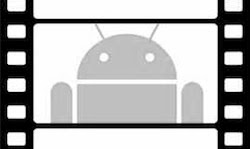 Cell phones have transformed themselves from mere communication devices to these smart gadgets that can do everything. From playing music to recording video, smartphones today have become a necessity. This slow suffusion of these little pocket-sized devices has, in turn, made many other gadgets obsolete. For example, MP3 players, which were so a la mode a few years ago, have now become out-fashioned thanks to the music-playing functionality of smartphone. Moreover, those who are looking for a simple point-and-shoot camera now prefer buying a phone instead of investing in a costly Nikon or Canon cameras.
Cell phones have transformed themselves from mere communication devices to these smart gadgets that can do everything. From playing music to recording video, smartphones today have become a necessity. This slow suffusion of these little pocket-sized devices has, in turn, made many other gadgets obsolete. For example, MP3 players, which were so a la mode a few years ago, have now become out-fashioned thanks to the music-playing functionality of smartphone. Moreover, those who are looking for a simple point-and-shoot camera now prefer buying a phone instead of investing in a costly Nikon or Canon cameras.Thus, there is very little doubt that smartphones can do much more than we’d expected them to do a couple of years ago. And now, with the rapid surge in popularity of Android, people rely more on their smartphones for tasks they usually would do on a computer. One of such tasks is video editing, which, though a memory-intensive ordeal, has been made very much possible on a smaller scale albeit with compromises on some features. So, if you’re looking to edit your recent holiday video on your smartphone, here is a list of some of the best video editing apps for Android:
VidTrim - Video Trimmer
VidTrim, as the name suggests, is more of a video trimmer than an editor. Once installed, the free application will let you trim original video clips, save them, and share them on YouTube and other social networks. Powered by the GPL-licensed FFmpeg library, VidTrim features a very easy to use interface that many new users won’t find difficulty getting used to. Rated 4.5 out of 5 stars, VidTrim is freely available for download from the Play Store.
AndroVid Video Trimmer
AndroVid, as compared to VidTrim, comes with many interesting features. Apart from giving you the ability to trim your videos, the free app also lets you grab video frames, set video frames as wallpapers, split videos, and of course, share them. Furthermore, for all the music junkies out there, the app also comes with a feature that lets you save a video as an MP3 file. Overall, the app can be used as a default video editor for editing holiday videos and downloaded YouTube videos too. Rated 4.1 out of 5 stars, AndroVid Video Trimmer is freely available for download from the Play Store.
Movie Editor
Movie Editor is an application that lets you create new movies by combining existing videos. Pretty useful for creating video montages, Movie Editor lets you add videos directly from the gallery and edit them freely. You can then select music from your music collection and add it as a background track to the video. Once finished, you can export the video to YouTube, Facebook, etc.
AndroMedia Video Editor
AndroMedia Video editor is a fully featured video editor for Android that lets users combine and trim videos on the go. Once installed, you can get started by dragging and dropping clips to the timeline. Then, you can apply different effects and transitions to your video including overlay title clips, captions, and movie credits. Furthermore, AndroMedia also supports fade in/fade out and Ken Burns effect for the video tracks. Once finished, you can then export the video in standard definition or HD (320p, 480p, 720p).
Also, you can upload videos directly to YouTube making it even more convenient for video bloggers or travel bloggers who are always on the go. Overall, though the app has many features, it hasn’t been received that nicely by users. It has slow rendering times and few bugs here and there; however, when compared to other video editors on the list, AndroMedia can be deemed as one of the best in terms of features. Rated 3.1 out of 5 stars, AndroMedia Video Editor is freely available for download from the Play Store.





Nothing beats iMovie on iOS when it comes to mobile video editing. Just sayin'.
ReplyDeleteIt all suck dude. Sorry!
ReplyDelete