 The final and stable version of Ubuntu 9.04 "Jaunty Jackalope" is about to be unleashed. So expect another server-clogging release day, as excited Ubuntu enthusiasts from around the world will simultaneously download their favorite Linux distro.
The final and stable version of Ubuntu 9.04 "Jaunty Jackalope" is about to be unleashed. So expect another server-clogging release day, as excited Ubuntu enthusiasts from around the world will simultaneously download their favorite Linux distro.For those of you who want to get Ubuntu 9.04 as quickly as possibly once it is out, I have here some tips on how to avoid congestion and in effect put less amount of strain on Ubuntu servers.
Upgrade:
For those who wish to upgrade, utilize an apt mirror and choose the best server by opening Synaptic Package Manager, and then navigate to open "Software Sources" window. Or, you can go to:
System -> Administration -> Software Sources
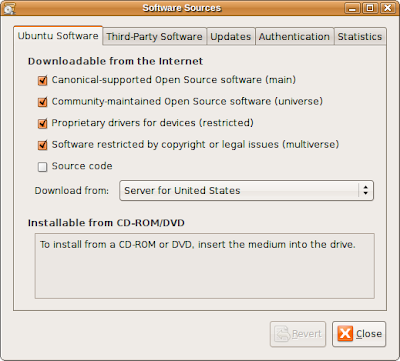
Under "Ubuntu Software" tab and inside the "Download from" drop-down menu, select "Other..."
You will then be prompted to choose a download server. Click on "Select Best Server" button and wait until it is finished testing the download servers. Once completed, click on "Choose Server" and close.
In the main Synaptic window, click on reload and wait until it finished downloading the package information from your new mirror.
Now, you can upgrade by simply following the steps posted HERE.
Fresh Install:
For those who want a fresh copy of Ubuntu 9.04 "Jaunty Jackalope", I would highly recommend that you download the ISO via torrent. Note that links will be posted on Ubuntu download page. If you have no idea what to do with a torrent file, maybe this will help: How to Use BitTorrent in Linux.

No comments
Post a Comment