A few days ago, we have shared with you several Google Chrome web apps that will help you enhance your productivity. If you have already tried using any of those apps, you may have noticed that you will need to open a new tab page to view the app icon and launch the application.
There is a quicker and more effective way to access your installed web apps. A simple Chrome extension called App Launcher that will add a browser action button at the side of the address/URL bar.
When you click on the App Launcher icon, it will show a list of your apps, which you can simply select and click to launch. There is also a built-in search box that would be useful if you have plenty of apps installed.
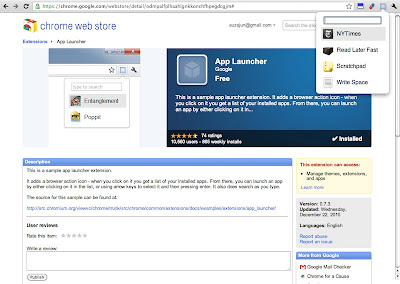
You can download App Launcher from HERE.
Since App Launcher is very handy indeed, I think developers will soon create a built-in app launcher for Google Chrome that should be better than this extension.

Thanks, since discovering the apps, I was wondering how to access them quickly. This seems like an obvious solution.
ReplyDeleteI prefer AppJump App Launcher, also in the Chrome store. It allows you to group your apps into tabs that you can set up, instead of the long list of most other app launchers. Combined with the Neat Bookmarks extension, my Chrome is finally considerably handier than it used to be on my 1024x600 netbook screen.
ReplyDelete