 On Android, there has always been a tough competition for becoming the number one web browser. As many folks in the droid world are born tinkerers, they are never satisfied with the default Internet browser. So, they usually scrounge the Play Store for any good alternatives to the stock application. Much to their surprise, they find a plethora of options at their disposal. In fact, the amount of alternative applications offered on the Play Store seems kind of overwhelming. Same is the case with alternative web browsers. There are too many to choose from, be it Opera, UC Browser or Maxthon.
On Android, there has always been a tough competition for becoming the number one web browser. As many folks in the droid world are born tinkerers, they are never satisfied with the default Internet browser. So, they usually scrounge the Play Store for any good alternatives to the stock application. Much to their surprise, they find a plethora of options at their disposal. In fact, the amount of alternative applications offered on the Play Store seems kind of overwhelming. Same is the case with alternative web browsers. There are too many to choose from, be it Opera, UC Browser or Maxthon.However, when it comes to the leaders in this genre, only three names come to mind: Chrome, Firefox, and Dolphin. These three web browsers not only have a lot of users, they also are stable, reliable, and feature-filled products. So, there’s no doubt that there will be a tough competition between these three, and only one of them will eventually emerge as the best alternative web browser for Android. So, if you’re curious to find out which one leads the pack, here are your favorite Android web browsers compared head-to-head.
Speed
When it comes to startup speed, undoubtedly Chrome isn't as good as it is on the desktop. We don't mean to say that it's slow but it doesn't stand a chance against the freshly updated Firefox. Mozilla's flagship browser is blazing fast while starting up and does make the other browsers look slower. When it comes to overall speed though, Chrome rendered pages faster than Dolphin HD. On the other hand, Firefox was almost as fast as Chrome putting it on top of the list. Also, we experienced a slight sluggishness on Chrome while typing addresses in the omnibox.
Winner: Firefox
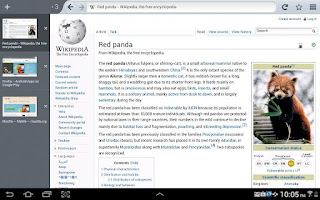
Features
All browsers come with tabbed browsing and the basic set of features. However, extras like voice input (Dolphin Sonar), gesture-based navigation, smart address bar, and a user agent switching functionality make Dolphin the best web browser in this category. Of course, Chrome comes second as it has features like offline site viewing, Chrome-to-mobile support and more. Firefox comes as a runner up to Dolphin in this category.
Winner: Dolphin Browser
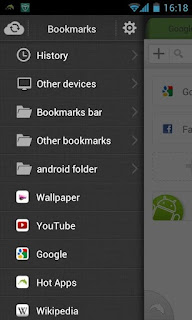
Syncing
When it comes to syncing, no browser does it as good as Chrome. Chrome syncs perfectly with its desktop counterpart making your data ubiquitous. Not only can you sync bookmarks and history, you can also sync recently opened tabs using this unique feature. Firefox too, on the other hand, offers similar features, however, they’re not as easy to set up as Chrome. On Chrome, all you have to do is sign in to your Gmail account and you’re done. Finally, Dolphin doesn't match up to its competitors as it only offers bookmark sync for now.
Winner: Google Chrome
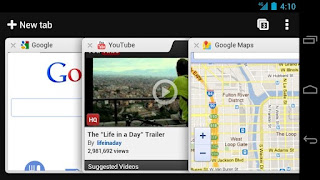
Interface, Ease Of Use
When it comes to the user interface, the competition is tough. All browsers have a nicely designed interface. Firefox’s sleek UI makes full use of the touch screen capabilities making it one of the most intuitive browsers around. However, if we see Dolphin, it also comes with a clean interface that is both easy to navigate and great to look at. Chrome on the other hand, is reminiscent of its desktop counterpart putting all the Chromis at ease. Finally if we had to choose the best one from the lot, we’d have to go with Dolphin. Its greenish tab-friendly interface is both easy on the eyes and intuitive to operate.
Winner: Dolphin Browser
Add-ons and Plugins support
One of the best features in Dolphin is that it allows developers to create add-ons for the browser. Now, Firefox also has add-on support but it’s not quite as mature as it is on Dolphin. Finally, coming to Chrome, it is yet to have any good add-ons to boast of. Clearly, the winner here is Dolphin Browser.
Winner: Dolphin Browser
Overall
Overall, we’d have to say that Dolphin is the clear winner in this genre. It’s still the best web browser around for Android. Chrome and Firefox, though feature-loaded, just aren't as good enough as the old player.

Google chrome is not the best at syncing as it does not sync passwords as firefox does.
ReplyDeleteWinner: Firefox