
On my sort of GIMP vs. Photoshop post, a lot of people through comments have expressed that GIMP photo editor is highly capable graphics design or digital photo editing software that can be used professionally. You just have to learn how to use it to harness its true potential.
To help you further enhance the functionality of GIMP photo editor, I have here a huge collection of awesome, high-quality brushes that can be utilized for whatever projects you may have. But before that, let me show you how you can install these brushes on Linux.
So now, here are some excellent GIMP brushes that you can use for free:
1. 15 Vector Brushes
2. Galactic Brushes
3. Grunge Brush Pack 2
4. Grunge Brush Set 3
5. Floral Part 1
6. Floral Part 2
7. Pine Brushes
8. Vector Foliage-Plants
9. Moon Brushes
10. Lightning Brushes
11. Splatter Brushes
12. Snowflakes
13. Mask Brushes
14. Butterflies
15. Doodles 2
16. Inner Universe Brushes
17. Bubbles
18. Blood Brushes
19. Odysee Brushes
20. Edge Brushes
21. Water Brushes
22. Glitter Brushes
23. Cloudy Brushes
24. Scratchies
25. 1100 GIMP Brushes























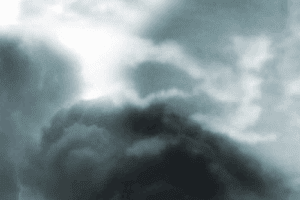


Nr. 25 > "File Not Found"
ReplyDeleteThanks. I've fixed the link already.
ReplyDeleteAwesome find. Well done.
ReplyDeleteSweet!
ReplyDeleteSo cool brushes, Thanks
ReplyDeleteNo. 25 does not seem to be GIMP brushes but rather Photoshop / Paint shop brushes. Can it be converted?
ReplyDeleteGIMP version 2.4 up can use Photoshop brushes without converting it.
ReplyDeleteim kinda confused about how to get the brushes on gimp...do i have to download linux to get em or wut..???
ReplyDeleteNo linux, just extract the files to your brushes folder in the GIMP directory.
ReplyDeletethanks for the brushes! i love em!
ReplyDeletepretty sweet, i think
ReplyDeleteGood set.
ReplyDeleteI just launch Brushnet : Brushnet. A new collection of free Photoshop/Gimp Brushes.
ReplyDeleteGracias!!
ReplyDeleteWonderful!!!
ReplyDeletei can't get it to my gimp brushes
ReplyDeletewhat do i do?
i have gimp 2.6 but when i save these brush files to the folder they dont show up later
ReplyDeleteWow, these are amazing. I might consider downloading some.
ReplyDeletehow can i download it it is put on my com. but i can't use it in gimp it is in winrar..?
ReplyDeletepls tell me how? :(
Thanks. :**
ReplyDeleteThanks mean
ReplyDeleteMe encanto , muchas gracias ^^
ReplyDeleteOkay downloaded the "Pine Brushes" etc. Saved them in brushes and well...where are they? :\
ReplyDeleteI have no idea how to even use GIMP 2.6
ReplyDeleteD:
Awensome brushes! WOOW o.o
ReplyDeleteThe most wonderful collection of Gimp tools EVER! My client's going to think I'm a total genius.
ReplyDeleteThank you, thank you, THANK YOU!
so how do u actuly put them into gimp? so when u click on the bursh box thing they pop up in there?
ReplyDeleteWOW I can't wait to start making logos with them THANKS :)
ReplyDeleteAmazing brushes, all fantastic.
ReplyDeleteThank you very much :)
I highly recommend them.
Thanks a lot for such nice collections of brushes.
ReplyDeleteNow i can make good scenes in my game without giving too much time for brush creation. Now i can focus on my game for a while. I'l also release my brushes also on my site: http://ourinnovativemind.blogspot.com
I've tried downloading them-they show up in the folder then poof they're gone once you open it up on Gimp 2.6............that's been happening receantly to other brushes too 0.o
ReplyDeleteVery Good I am Brazil Loved Gimp
ReplyDeleteTHANK YOU.
ReplyDeleteO.o wow....
ReplyDeletemaraming maraming salamat po!
ReplyDeleteI keep downloading them but they are not going on my GIMP. What is going on???
ReplyDeleteI keep downloading them but they are not going in my GIMP what do I do. I really do need help!!!
ReplyDeleteTO INSTALL BRUSHES ON GIMP:
ReplyDeleteGo to "My Computer", "Local Disk:C", "Program Files", "GIMP", and then I believe "Share", then "GIMP", then "2.6", then "Brushes", and save it under there.
Open up GIMP and then refresh your brushes tab till it comes up.
Error 404 - Not Found
ReplyDeleteor u can put them in manually like i had to extract the files.... then click on eahc one individually while gimp is open ... then go to edit in gimp scroll down to copy click copy then go back up to edit scroll down to paste as open up the options there and click new brush then save with a name when the other lil window pops up and it will go right into ur gimp
ReplyDeletethey wont show up :(
ReplyDeletei ♥ your brushes!!
ReplyDeletey wont they how up ?????????
ReplyDeleteHow to put brushes onto GIMP.
ReplyDelete>Open GIMP
>Edit
>Preferences
>Push "Folders" Icon
>Click "Brushes"
>Click the top left icon {it looks like a piece of paper}
>Click the button on the far {it looks like a folder}
>Select Folder that contains your brush files that you have downloaded
>Click Ok
>Click Ok on the Preference Menu
>Exit GIMP or Refresh the brush menu and you should see your brushes there
Note:
There should be NO zip files or JPG files in the same file that you select. Only GIMP files that contain the actual brush information. If there are zip or JPG files selected it will not download your brushes.
Hope this helps everyone! It works the same with Mac and Windows.
All of your links are broken.
ReplyDeleteThey take you to 404 File Not Found.
I hope you will see this and answer cause I am totally lost :-( U downloaded some gimp brushes and they are huge and to top it off they say are read only, so I can't resize them. Is there a way to make them active and resize?
ReplyDeleteThank you, Sylvia
it doesnt work!
ReplyDeleteThis doesn't work. I saw someone had posted some info to help, & they also said if they are saved as a .zip // .jpg then it wont work- well the files automatically save as a .zip. So.... Now what?
ReplyDeleteI really wish you could see a preview of the actual brushes, just to see if you like the birshes.
ReplyDelete