How to Restore Missing Volume Control Icon/Button in Ubuntu Linux: One of the most annoying bugs in the latest versions of Ubuntu (versions 10.04 - 10.10) is the disappearing or missing volume control applet from the system tray inside the GNOME panel. This usually happen after a system update and there's no easy option to quickly add the volume control back to the tray so it is kind of frustrating. As some of you may know, the volume control is part of the "Indicator Applet" but simply adding the applet back to the panel will not solve the issue.
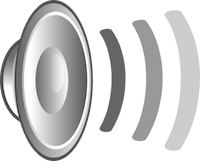 So how are you going to restore or put the volume control icon back to the system tray inside the panel?
So how are you going to restore or put the volume control icon back to the system tray inside the panel?
The solution is actually very easy. The first thing that you have to do is remove your current indicator applet (the one with the mail icon) from the panel. Then, reinstall the volume indicator by using this command:
The solution is actually very easy. The first thing that you have to do is remove your current indicator applet (the one with the mail icon) from the panel. Then, reinstall the volume indicator by using this command:
sudo apt-get install indicator-sound
Add the "Indicator Applet" back to the panel and you should now be able to see the volume control icon/button inside the system tray.
That is the quickest way in restoring the missing Ubuntu volume indicator that I can think of. If you have a simpler method in solving this problem, please share them with us via comment.

Can't say it's "One of the most annoying bugs in the latest versions of Ubuntu" because it never happen to me.
ReplyDeleteOne of the most annoying features in the latest versions of Ubuntu is the indicator applet. Why the .... do we need yet another notification applet?! We've got the gnome applets, the notification area and now this! It's one big mess...
ReplyDeleteNice work, thanks! worked just fine
ReplyDeleteThanks, alot just what I needed!
ReplyDeleteThank you :D
ReplyDeleteThanks. Helped much!
ReplyDelete>Add the "Indicator Applet" back to the panel
ReplyDeleteHow?????
OMG, this is the fourth tutorial, but the first one which is working for me. Thanks.
ReplyDeletethanks alot works just fine i thought it would be called volume control or something
ReplyDeleteThanks, other forums were saying to reinstall this or that, but this by far was the simplest solution to work.
ReplyDeleteexcellent
ReplyDelete