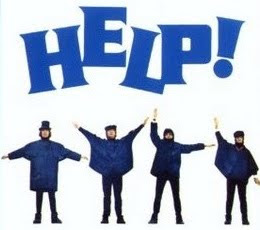 Installing Linux has become effortless to the extent that anyone with a little knowledge of computers can get a Linux machine up and running instantly. However, many of them throw in the towel when faced with even the slightest of glitches. The main reason for this is the belief that Linux doesn’t offer any kind of support.
Installing Linux has become effortless to the extent that anyone with a little knowledge of computers can get a Linux machine up and running instantly. However, many of them throw in the towel when faced with even the slightest of glitches. The main reason for this is the belief that Linux doesn’t offer any kind of support.Other problem users face is that the regular technician who repairs their computer refuses even to touch a machine that’s running Linux. So, if you are one of those users disgruntled after encountering a multitude of problems with a fresh Linux install -- don’t panic and read on to know some ways in which you could get support for your Linux installation.
1. Press F1 and RTFM
Yes, press F1 now! Distributions like Ubuntu, Fedora and openSUSE provide excellent documentation for almost all of their default programs. Simply press F1 and a nice little window pops-up to explain different parts of the User interface and common terminologies. Reading the documentation works mainly because many users think they face a glitch when in fact, they’re just unfamiliar with the user interface. Ubuntu users can get their hands on a very well written manual explaining Ubuntu step-by-step for free HERE. Fedora users on the other hand can benefit from a huge collection of common problems and their solutions listed HERE.
2. Forums
If your problem is slightly more severe, then leaving your query in the forums is a nice place to start. Every distribution has its own support forum, a link to which can easily be found on the distribution's main website. If your query is very general, then you might as well post it on linuxquestions.org, which is one of the most active forums for Linux.
For getting your point through, it is essential to pose your question clearly so that the other person can help you in the best way possible. Also, there is etiquette to be followed when posting questions on forums. This manual will teach you to ask questions the smart way so that you'll get an effective answer really quick. If you don't know where to start, here's a list of some of the most popular Linux forums out there:
* linuxquestions.org
* linuxforums.org
* ubuntuforums.org
* forum.kde.org
3. IRC
What is IRC?
In case you're in need of quick help, then IRC is your best bet. IRC, which stands for Internet Relay Chat, is a form of real time Internet chat that allows instant group communication. These group communications happen in discussion forums called channels. Many developers and users hang out in their favorite channels either helping out other users or discussing software.
Getting Started:
In order to get started with IRC, you'll need an IRC client. If you're using one of the popular distributions like Ubuntu, Fedora or openSUSE you'll find an IRC client preinstalled. For example, Ubuntu comes with Empathy instant messenger, which acts as an IM client as well as an IRC client. Other than Empathy, there are a lot of good IRC clients, which you can compare using this list: http://en.wikipedia.org/wiki/List_of_IRC_clients
Because covering all the clients is beyond the scope of this tutorial, we've decided to keep this tutorial limited to Empathy. To start using IRC on Empathy, you first need to decide on a nickname. Once you've done that, go to Applications > Internet and open Empathy Internet Messaging. Now, if you see your ‘contacts’ list, go to Edit > Accounts (or press F4). Here you'll see a window where you can manage all your messaging accounts.
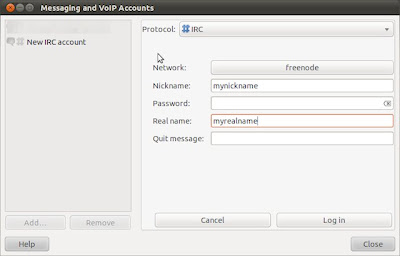
Then, on the left side, click on Add and choose the protocol as IRC. After that, just type in your nickname and your real name. Once you're done, click on Log In and close the window. Now that you are back to your contact list, click on the menu that says ‘Room’.
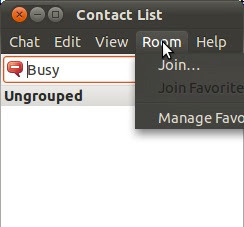
Then, type in the channel you want to join. If you are using Ubuntu it is #ubuntu, for Fedora it is #fedora. If you're unsure you can always find out more information on the distribution's website. Also, if you're looking for a complete list of IRC channels for Linux, here's a link:
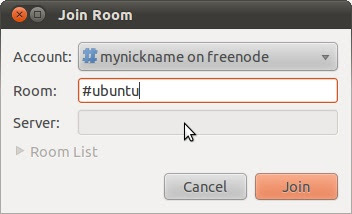
Once you click join, you'll see people chatting around randomly about various computer issues. Here, you can pose your question by typing it in the text entry box at the bottom and pressing enter. You can expect your answer in a minute or two.
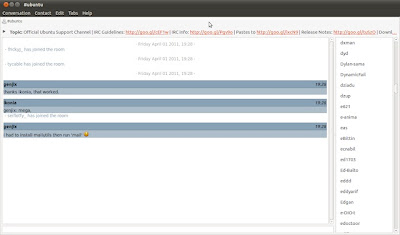
Being Nice:
Even though IRC is the fastest way of getting help, sometimes you may not get your query answered quickly enough. One thing the user must understand here is the person on the other side is not working for you and that he is volunteering in his free time just to help you. So, be patient, be polite and help other users if you can. On IRC, as with every support medium on Linux, there is a code of etiquette. This code is to be followed strictly in many major channels and not doing so will get you banned. You can find the code of conduct for #ubuntu HERE.
Pastebin:
Once in a while, another user helping you might ask you to type some command and post its output in the forum. Doing this helps the person properly diagnose the problem with your software. Since it is very inconvenient to post such long lines of code in a channel, it is advisable to use services like pastebin. First, copy the needed lines of code; then, go to pastebin.com and paste the code you just copied. Clicking on Submit will generate a unique URL, which you can give to the person solving your problem. He will visit the URL, see the code and hopefully solve your problem.
Further Reading:
Tao of IRC: http://www.irc.org/history_docs/tao.html
EPIX IRC guide: http://home.epix.net/~ircadmin/index.html
4. Mailing Lists
A mailing list is a list of email addresses identified by a single name such as mailinglist@kde.org. When an email address is sent to the mailing list name, it is automatically forwarded to all addresses in the list. To start using mailing lists, all you have to do is subscribe to a mailing list by providing your email id and setting a password. Once you've registered, you can start posting your queries to the mailing list's email address.
Other users will see your query, post their replies to the mailing list address then the reply will get mailed to you by the list. Similarly, you'll be able to see discussions of other users subscribed to the mailing list. The basic functioning of a mailing list is similar to that of a forum, except here, the reply gets delivered directly in to the user's inbox. To avoid cluttering your inbox, it is advisable to set up proper filters to high volume mailing lists. As far as etiquette is concerned, the same principles of politeness and patience apply. However, if you're looking for a thorough etiquette guide, here are some links:
Other users will see your query, post their replies to the mailing list address then the reply will get mailed to you by the list. Similarly, you'll be able to see discussions of other users subscribed to the mailing list. The basic functioning of a mailing list is similar to that of a forum, except here, the reply gets delivered directly in to the user's inbox. To avoid cluttering your inbox, it is advisable to set up proper filters to high volume mailing lists. As far as etiquette is concerned, the same principles of politeness and patience apply. However, if you're looking for a thorough etiquette guide, here are some links:
a. http://www.gweep.ca/~edmonds/usenet/ml-etiquette.html
b. http://www.livinginternet.com/l/lu_etiq.htm
5. Buy professional support
The support methods mentioned above help solving most of the problems; however if you need something much more reliable, then you can always buy professional support. Remember that Linux is and will always be free, but running an expert support service requires a lot of money. Fortunately, buying support won't burn a big hole in your pocket; well, not as big as a $199 Windows 7 Home Premium does! Ubuntu offers professional support for just $105 a year, which includes features like installation and system administration support, access to knowledge base and much more. This is also suitable for small business who are looking for a fast and secure Windows alternative. If you are running a small business, Red Hat also offers affordable consulting services.
Conclusion:
Even though Linux is not as popular as Windows, it is still a better operating system in many ways. Though initially you might find it a bit hard to use, but after using it for a while you'll get a hang of it. If you get stuck somewhere, feel free to ask your query to the Linux community because here, people are willing to help. Moreover, Linux is the only operating system that has such a strong community of users. Interacting with other Linuxers in forums and mailing lists not only solves your problems but also provides a great learning experience.
This article was written by Abhishek, a TechSource contributor and longtime FOSS enthusiast/advocate.

No comments
Post a Comment