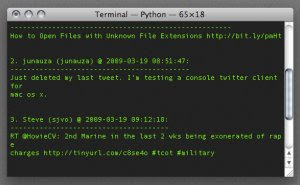 After showing everyone how to easily use Twitter from the Linux command line, let's head over to the Mac OS X terminal and share to all the Mac users out there a somewhat geeky way on creating and retrieving tweets.
After showing everyone how to easily use Twitter from the Linux command line, let's head over to the Mac OS X terminal and share to all the Mac users out there a somewhat geeky way on creating and retrieving tweets.We will be using a Python-based twitter desktop client called Mitter that has both a graphical and console interface. But since we are only Tweeting from the Mac OS X terminal, let me show you how you can easily install/setup Mitter for the console:
1. Mitter is dependent on the following libraries:
setuptools
simplejson
Download setup tools directly HERE, and navigate (use 'cd' command) to where you saved it. Then, install it using this command:
sh setuptools-0.6c9-py2.5.egg
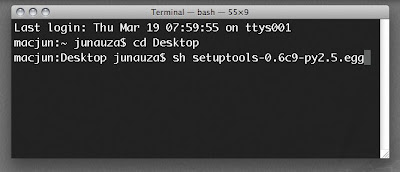
Download “simplejson” directly HERE, extract it, and navigate into the extracted folder. Install simplejson with this command:
python setup.py install
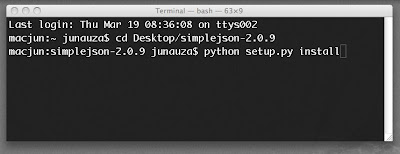
2. Now it's time to install Mitter. First, you have to download it directly HERE. Then, extract and navigate into the extracted folder. Install “Mitter” using this command:
python setup.py install
sh setuptools-0.6c9-py2.5.egg
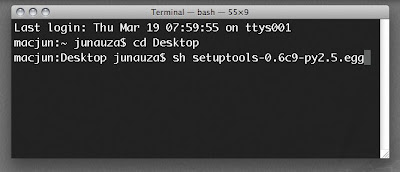
Download “simplejson” directly HERE, extract it, and navigate into the extracted folder. Install simplejson with this command:
python setup.py install
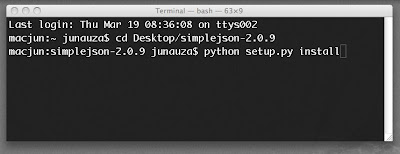
2. Now it's time to install Mitter. First, you have to download it directly HERE. Then, extract and navigate into the extracted folder. Install “Mitter” using this command:
python setup.py install
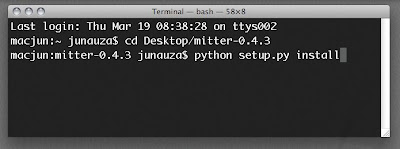
3. You are done. From the terminal, start Tweeting by typing:
mitter
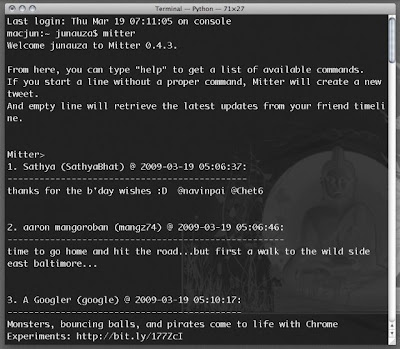
Once logged in, you can retrieve the latest updates/tweets by simply leaving the line empty and pressing "return (enter)", or create/post a tweet by not leaving it blank.
If you have some questions regarding this “how-to”, please don’t hesitate to drop us a comment.
If you have some questions regarding this “how-to”, please don’t hesitate to drop us a comment.

hello,
ReplyDeletethanks for such a great post, I want to ask what if I want to retrieve all of the tweets on my account, would that be possible
I am getting this authorization error. This is on Mac OS 10.5.7. I can log in to my account on twitteriffic and on the twitter page.
ReplyDeleteINFO:mitterlib.threadhttp.0:Got HTTP Status 401 from twitter.com
Request authorization failed. Please, check your details:
Any ideas?
TIA
Twitter, have changed the api, and now this library fails.
ReplyDeleteThe lib should use xAuth or oAuth instead of basic auth.
regards.
---
Jesús Olmos
@buguroo
http://buguroo.com