Fix Blue and Green Tinted Video Problem in Ubuntu: I was having this video problem in Ubuntu that happened after an update. The video images became tinted with blue and green colors, or were having some kind of distorted video hues when played on Totem Movie Player as well as other media players. Check out the screenshot below to know what I mean:
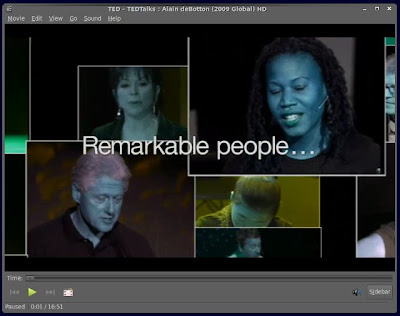
That was pretty annoying isn't it?
I also installed other video players like VLC, Miro, Mplayer and others but the same thing happened.
The cause of this issue could be the use of Nvidia closed source driver, and since this bug hasn't been addressed yet, here's a quick fix for now when using Totem:
The cause of this issue could be the use of Nvidia closed source driver, and since this bug hasn't been addressed yet, here's a quick fix for now when using Totem:
1. Press Alt + F2, and then run this command: gstreamer-properties
That should open up the "Multimedia System Selector" window.
2. Click on the "Video" tab and select "Custom" from the "Plugin" dropdown menu.
3. Add the following line inside the "Pipeline" text box and just close it after:
videobalance hue=-1 ! autovideosink
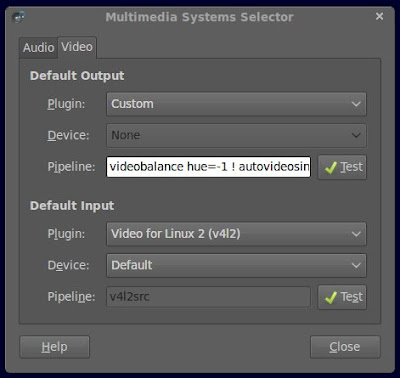
4. Make sure to quit Totem and reopen it for the changes to take effect.
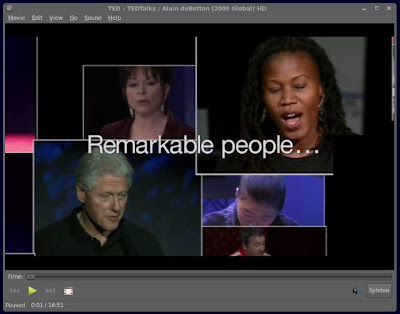
No more blue and green tinted video problem after applying the fix.

Totem -> Edit -> Preference -> Display
ReplyDeleteChange hue accordingly.
It's a Totem problem not with VLC. Thank you.
ReplyDeleteI was also having this same problem when using VLC. Any way to fix it?
ReplyDeleteThanks for this fix, it's been bothing me for ages now (It started in 9.10 and hasn't been fixed in 10.04 for me although I'm not on a fresh install).
ReplyDeleteChanging it in the Totem options will only fix Totem. The problem is with any gstreamer video program.
In my experience VLC isn't effect by it, *UNLESS* you run VLC *AFTER* running Totem without the fix. So make sure to restart Xorg after applying the fix and see if VLC is ok then.
Thank you very match. The bug has been fixed !!!
ReplyDeleteThank you so much! It solved my problem. :) I hope you have a nice day!
ReplyDeleteCan from Turkey
This worked for me on Totem & VLC
ReplyDeletethanks!
ReplyDeletethanks!problem solved on totem and vlc!
ReplyDeleteim on my ubuntu, and the hue is off so the people at the top look like smurfs!!!!!
ReplyDeleteThanks a lot. It really worked to fix the Totem. Unfortunately not the VLC Player. Anyways, great tip.
ReplyDeleteThank you!
ReplyDelete