Hacks to Make Firefox Faster than Google Chrome: Google Chrome has now eclipsed Mozilla Firefox in the speed category. However, I still use Firefox as my main web browser because it is still better than Chrome in certain areas.
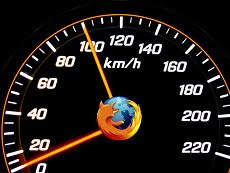 But just recently, I tried a few tweaks that significantly improved the speed of Firefox making it a little bit snappier than the latest version of Google Chrome when loading webpages.
But just recently, I tried a few tweaks that significantly improved the speed of Firefox making it a little bit snappier than the latest version of Google Chrome when loading webpages.Here are some of the things that I did that helps make Firefox somewhat faster than Chrome:
1. Type about:config into the Firefox URL/address bar and hit ENTER. You will be warned that you might void your warranty if you change some advanced settings, but just go on and trust me :-)
2. Inside the Firefox configuration page, scroll down and look for the following entries:
network.http.pipelining
network.http.proxy.pipelining
Set their values to “true” by double-clicking each one of them.
3. Next up, find this entry:
network.http.pipelining.maxrequests
Double-click and set the value to 8.
4. Right-click anywhere inside the config page and select New --> Integer. Name it nglayout.initialpaint.delay and set the value to “0″.
5. Right-click anywhere inside the config page and select New --> Integer. Name it content.notify.interval and set the value to “500000″.
6. Right-click anywhere inside the config page and select New --> Boolean. Name it content.notify.ontimer and set the value to “true″.
7. Right-click anywhere inside the config page and select New --> Integer. Name it content.switch.threshold and set the value to “250000″.
8. Right-click anywhere inside the config page and select New --> Boolean. Name it content.interrupt.parsing and set the value to “false″.
That's about it. You should be able to notice the speed improvement immediately after applying the above tweaks.
Disabling Firefox addons that you don't use often, blocking flash content, and using a lightweight theme will also help speed up Firefox.

Your post is very excellent from which I benefited a great deal. Thank you!
ReplyDeleteI have translated it into Chinese. Welcome to your return visit.
Very interesting! Could you please provide more informations about what these tweaks do?
ReplyDeleteYour post is very excellent from which I benefited a great deal. Thank you!
ReplyDeleteI have translated it into Chinese. Welcome to your return visit.
Oh wow... this is it! the guide that I'm looking for. I can't abandon my trusty FF. :D
ReplyDeleteSalamat sa pag share netong tweaks jun! :)
There's a Firefox Add-on called Tweak Network, that a very good job. It's been around for several years...
ReplyDeleteThere is a Firefox Add-on called Tweak Network that has been around for several years now. It does a good job.
ReplyDeleteI agree with Daniele...
ReplyDeleteAn explanation for what every tweak does would be better so I don't feel like I'm randomly making it "better"..
Thanks.
Dugg -> http://digg.com/software/Hacks_to_Make_Firefox_Faster_than_Google_Chrome_TechSource
ReplyDeletehttp://kb.mozillazine.org/Network.dns.disableIPv6
ReplyDelete"Some suggest that setting this preference to true on any OS will speed up connections, though this is probably a placebo effect."
True. Disabling IPv6 helps only on systems that pretend having working ipv6 while they do not.
ReplyDeleteIf you are such case, then configure your OS properly.
I made the changes, and showed a significant increase in load times. Not the effect I expected.
ReplyDeleteI too would like to know what each of these hacks is doing. Am I sacrificing security for speed? If these additions are so great for performance why aren't they enabled in the first place?
ReplyDeleteFirefox version Mozilla/5.0 (X11; U; Linux i686; en-US; rv:1.9.1.9) Gecko/20100330 Fedora/3.5.9-1.fc11 Firefox/3.5.9 on my Fedroa 11 machine doesn't have the entries.
ReplyDeleteShould I add them?
"2. Inside the Firefox configuration page, scroll down and look for the following entries:
network.http.pipelining
network.http.proxy.pipelining
Set their values to “true” by double-clicking each one of them.
3. Next up, find this entry:
network.http.pipelining.maxrequests"
Don
Thank you!
ReplyDeleteAccording to the MozillaZine documentation, content.interrupt.parsing must be true for content.switch.threshold to take effect, otherwise content.switch.threshold is effectively 0.
ReplyDeletealso work in Windows. thanx
ReplyDeleteVery nice. Could you supply a script to apply these updates to prefs.js? I maintain 7 FF installations, 2 Linux, 5 Win.
ReplyDeleteHi, thanks, but I am not a real fan of tweaking without knowing what I am doing, so would anyone mind to explain what exactly does these tweaks do and why is firefox faster after that? Thanks.
ReplyDeletenetwork.prefetch-next: false
ReplyDeleteThis stops firefox from downloading pages (linked to on the current page) it thinks you might click on.
Saves bandwidth and speeds up browsing since it's only downloading the page you want (and it's contents.)
Followed your tips, eventhought i would appreciate an explenation of each tip, and it seems to be working...good job...
ReplyDeletejust use chrome, then you don't have to install extensions and do hacks to get speed
ReplyDeleteAny ideas how to reset all settings in about:config to default at once?
ReplyDeletedownload plugin "Fasterfox Lite" & set it to "turbo charged" it will do all the above for you and maybe even some other tweaks :)
ReplyDeleteAwesome it works!
ReplyDeleteBut when u do it and u exit out of firefox when u start it the first time it says its already running... hmm that's weird.
but it stops after the first time :)
my fox got faster..
ReplyDeletebut not as fast as chrome!
}:(
keren bangeet infonya. thx
ReplyDeleteMany thanks for sharing :)
ReplyDeleteI found some interesting post here gulalisweet.co.cc/firefox-faster-load/
its a very simple trick so you can load firefox faster than before.. You should try this it works great on my firefox! the browser would load faster than before
True. Disabling IPv6 helps only on systems that pretend having working ipv6 while they do not. If you are such case, then configure your OS properly.
ReplyDeleteit's work men...nice,,your the best(^_^)
ReplyDeleteThanks for sharing...I did felt the speed increase! Kudos!
ReplyDeleteThis is Awesome i did this to my laptop and this computer and love it Thanks!!!!!!!!! So much faster almost load pages instantly now.
ReplyDeleteMY FIREFOX IS FASTER FINALLY... FINALLYFASTER.COM
ReplyDeleteLOL DOES THIS CHANGES THREAD MY SECURITY?
Thanks for sharing with us
ReplyDeletephotoshop tutorials
Yes it's true! It works. But still... Chrome is mush faster when it comes to ajax oriented applications with complicated javascript. For some reason Chrome's javascript engine outperforms everyone else :(
ReplyDeleteAnyway, thanks for sharing.
it worked! wow! thanks!
ReplyDeleteits like my firefox is on steroids now.
ReplyDeleteThere is no way "javascript" can be outperformed in one browser to another...because it is just that a script. Chrome is only faster because it uses prefetch options to store data for startup and different scripts while browsing. You can do the same with firefox hacks without creating a prefetch program that is going to slow down your pc boot-up or run in the background during offline use. Chrome sucks, only ignorant people would believe the browser itself is faster. You can compress dll's to make it load just as fast as chrome (without any prefetch -> start learning about start up services on your pc, youtube has some good tutorials search under bootvis)http://www.techsupportalert.com/how_to_make_firefox_faster.htm ......
ReplyDeleteThese mods will help you run information faster. There are also modifications to help you run script, or the easiest way is to just not run certain types of script unless you really need to visit every website or certain ones
this same mod has been done on IE for years and years
ReplyDeleteTry Thus One no Need to manually configure your FF Settings, NEW METHOD Speed Up Firefox In one Click..
ReplyDeleteHere is the Download link
http://filestrack.com/evbjws7git4k/NewFirefox_Optimizer.rar.html
mirror
http://www.duckload.com/download/1441627/NewFirefox_Optimizer.rar
I'm loving this. Thanks so much. You should really add a facebook like button on here. I don't always like to 'Share' things on there
ReplyDeletedang,u are the best it actually made it faster than chrome,hurray
ReplyDeleteSimply AMAZING!!!!! Thank you!!
ReplyDeletedidn't work for me. firefox 4 is just too fast to be improved.
ReplyDeletewow.... i try it..
ReplyDeletethx for this man..
your the man!!! huray... for you jun.
Only ignorant people use chrome? wtf, i dont want and i dont have the time to read a shitload of websites on how to make my browser go faster! that's why I and other people choose chrome, firefox is good, but chrome is faster, get over it you firefox faggots unless you improve your browser you'll lose all of your users to chrome, opera and ie.
ReplyDeleteOnly ignorant people use chrome? wtf, i dont want and i dont have the time to read a shitload of websites on how to make my browser go faster! that's why I and other people choose chrome, firefox is good, but chrome is faster, get over it you firefox faggots unless you improve your browser you'll lose all of your users to chrome, opera and ie.
ReplyDeleteweh...
ReplyDeleteTHE NEW FIREFOX is a load of rubbish, the previous versions where quick, easy and simple to use, now FIREFOX with the latest update has LOST THE PLOT, now its slower, unstable, and also you have a plugin container.exe which strangles your CPU. In short i loved firefox i wish i never updated to a newer version but now that i have ive gone to chrome. Its fast, simple, quick, and really easy to use.....actually its a breath of fresh air compared to both firefox and i.e. Its EASY, FAST AND SIMPLE..the three keywords when developing a browser, firefox take note.
ReplyDeleteGreat stuff, this is a 10 on the R scale
ReplyDeletegreat tutorial keep on sharing..,,... a big thanks....
ReplyDeleteawesome tutorial!!! it really helped my ff to increase its speed ^^
ReplyDeleteas of Firefox 6 i think this post is obsolete... FF6 is _as_ fast as Chrome, baby!
ReplyDeletegreat share.. thank you a lot
ReplyDeleteGreat tweaks Thanks It really help my slow comp.
ReplyDeletereally working trick
ReplyDeleteBig thanks from France, but What is the price to be paid? :)
ReplyDeleteWhile I appreciate the intent behind this article, it would be vastly beneficial to explain what each of these changes does. I am hesitant to start editing configuration files unless I know what is affected.
ReplyDeleteSecondarily, of course, I am also very eager to learn more about the inner workings of Firefox on my CrunchBang Linux system.