The fat old encyclopedia on my desk started gathering dust once Wikipedia showed up. I admit, ever since the Internet arrived I haven't touched the tome even once. We've all done that, unfortunately. The bulky book that contains vast amounts of knowledge in just about every field is slowly becoming a thing of the past. Apps, websites, and e-books have now become our prime sources of knowledge.
Having said that, Encyclopedias are being used in many colleges worldwide, as they remain the most trusted sources of knowledge for students and researchers. In fact, if you wanted to write a research paper, 9 times out of 10 you'd normally take help of an encyclopedia. Of course, you can't take an encyclopedia everywhere; however, there are some great apps on Android that let you do that. These apps bring the goodness of encyclopedias into small apps that you can download on your smartphone right now.
Wiki Encyclopedia Offline-Free
This free application lets you download all the goodness of Wikipedia, the free online encyclopedia, to your mobile device. The app, by default, comes with 2 million offline Wikipedia articles and needs about 3.6 GB space to do so. This will let you refer to any article on the Internet whether or not you're connected to a Wi-Fi hotspot or 3G. Wiki Encyclopedia comes with a compressed database along with a powerful search feature that shows you suggestions as you start typing. If you like to read an article later, you can also bookmark it or access it from history. Overall, the app does a great job at packing the online encyclopedia into your pocket.
Computer Desktop Encyclopedia
Serving as one of the best encyclopedias for computer students, Computer Desktop Encyclopedia comes with over 25,000 definitions about computers and consumer electronics. Replete with zoomable illustrations, photos, charts and diagrams, CDE covers almost everything from the computer and consumer electronic world. Be it information about the first PC or the latest Linux distribution this giant reference book is a vast resource of technical knowledge. Deemed as the "Rolls Royce of Computer Dictionaries", you will be able to lookup tech lingos, explanations of detailed concepts, and much much more. Definitely worth a try even if you are not a computer expert.
Britannica Encyclopedia 2012
Another paid app on the list, this one brings the famed Britannica Encyclopedia to your mobile device. With offline access, high-resolution images, and tons of useful information, this app lets you lookup facts from about 25,000 articles. Britannica comes with an easy-to-use app-like interface that can help you share items with your friends easily. It covers a wide range of topics including Arts, Business, Computers, Geography, History, Literature, Medicine, Philosophy, Politics, Pop Culture, Science, Sports, and more. There are also biographies, and for the visually inclined, there are over 2,700 images explaining in detail almost all of the aforementioned topics. Worth a try if you're looking for something more than Wikipedia.
GenericPedia
GenericPedia (Encyclopedia of Generic Drugs) is a free application that lets you lookup details of various drug brands that are available in the market. Once installed, you can search for a drug by its brand name, generic name, pharmaceutical company name, and even generic dosage. The app also recommends you other brands with similar constituents and composition. Extremely handy for pharmacists and doctors who are on the go, GenericPedia also includes pricing of the brands you lookup.
Wiki Encyclopedia
Wiki Encyclopedia is another Wikipedia app for android. It gives you full access to the online encyclopedia along with the ability to save Wikipedia articles offline for later access. The articles are formatted specially for your Android smartphone thus getting rid of the tedious process of opening a browser, googling a term, and then landing up on Wikipedia. Worth a try if you need to refer to Wikipedia on a daily basis.






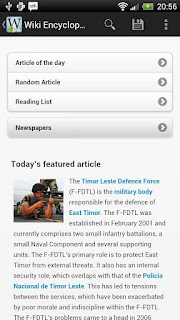
No comments
Post a Comment